Rebalancing
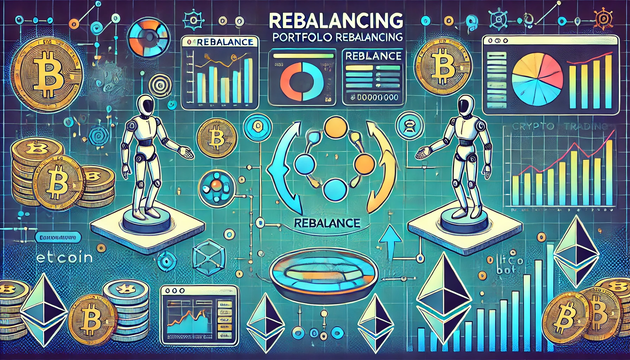
A comprehensive list of rebalancing tools for managing cryptocurrency portfolios. This table provides detailed information on each tool's features, supported exchanges, automation capabilities, and more.
Crypto Portfolio Rebalancing
Overview
Portfolio rebalancing is the process of realigning the weightings of the assets in a portfolio. In the context of cryptocurrencies, this involves periodically buying or selling assets to maintain a desired asset allocation. Rebalancing helps investors manage risk, maintain their investment strategy, and potentially enhance returns by capitalizing on market fluctuations.
Key Points to Highlight
How Portfolio Rebalancing Works
- Asset Allocation: Define your target allocation for each asset in your portfolio based on your risk tolerance and investment goals.
- 📆 Rebalancing Frequency: Decide how often you will rebalance your portfolio—this could be monthly, quarterly, or after significant market movements.
- Adjustments: Buy or sell assets to bring their proportions back to your target allocation. For example, if a particular asset has grown to represent a larger portion of your portfolio than desired, you would sell some of it and reinvest the proceeds in other assets.
Security and Trust
- Secure Transactions: Ensure all transactions are conducted on secure, reputable platforms to protect your assets.
- Data Privacy: Use portfolio management tools that prioritize data security and user privacy.
- Regulatory Compliance: Adhere to legal and regulatory requirements when rebalancing to avoid potential legal issues.
🌍 Global Accessibility
- Multi-Platform Support: Rebalancing tools are available on various devices, allowing you to manage your portfolio from anywhere.
- 📱 User-Friendly Interfaces: Many rebalancing platforms offer intuitive interfaces, making it easy to track and adjust your portfolio.
Comparison with Static Portfolio Management
📈 Static Portfolio Management
- Hands-Off Approach: Involves setting an initial allocation and not making changes, regardless of market conditions.
- Potential Drawbacks: Can lead to imbalanced portfolios over time, increasing risk or deviating from investment goals.
Active Portfolio Rebalancing
- Dynamic Adjustments: Regularly realigns your portfolio to match your target allocation, adapting to market changes.
- Risk Management: Helps manage risk by preventing overexposure to any single asset and maintaining diversification.
Importance in the Crypto Ecosystem
Portfolio rebalancing is crucial for maintaining a disciplined investment strategy in the volatile crypto market. By regularly adjusting asset allocations, investors can manage risk, capitalize on market opportunities, and stay aligned with their long-term investment goals. Rebalancing also ensures that portfolios do not drift away from their intended risk levels due to market fluctuations.
Utility and Benefits
- 📈 Risk Management: Regular rebalancing helps maintain your desired level of risk by preventing any single asset from dominating your portfolio.
- Enhanced Returns: By selling high-performing assets and buying underperforming ones, rebalancing can enhance returns through a buy-low, sell-high strategy.
- Discipline: Encourages a disciplined investment approach, reducing the impact of emotional decision-making.
Notable Rebalancing Tools
- Shrimpy: An automated portfolio rebalancing tool that allows users to set target allocations and rebalance their portfolios automatically.
- CryptoTrader.Tax: Provides tax reporting for crypto transactions, ensuring that rebalancing activities are accurately documented for tax purposes.
- CoinStats: Offers portfolio tracking and rebalancing features, enabling users to manage their crypto investments efficiently.
Tips and Insights
- 🔍 Set Clear Goals: Define your investment goals and risk tolerance before setting your target asset allocation.
- Monitor Regularly: Regularly review your portfolio to ensure it remains aligned with your target allocation and investment strategy.
- 📈 Automate When Possible: Use automated rebalancing tools to streamline the process and reduce the need for manual adjustments.
Conclusion
Portfolio rebalancing is a vital practice for maintaining a balanced and disciplined investment strategy in the dynamic crypto market. By regularly adjusting your asset allocations, you can manage risk, capitalize on market opportunities, and stay aligned with your long-term financial goals. Utilizing reliable rebalancing tools and adhering to a consistent rebalancing schedule can enhance your portfolio's performance and stability.
Column Tips:
- You can move columns to change their order by left-clicking and dragging the column to the desired location.
- You can toggle any column's visibility by clicking the " ⋮ " available on the logo column header.
- Columns can be resized by clicking and moving their right resize handler.
- You can double-click on the resize handler to automatically adjust the column width to fit the largest entry.
Filter Tips:
- Separators between items can be either a space (" ") or a comma (",").
- Lazy Filters: you can type a single lowercase letter to filter any filters: 'y/n' for Yes/No || 'l/m/h' for Low/Medium/High || 'e/m/h' for Easy/Mid/Hard || 's/m/l' for Strong/Medium/Low.
Sorter Tips:
- You can sort by multiple columns at the same time by holding the ctrl or shift key when you click on the column headers.
Persistence of any table modification:
- Every user interaction with the table (like filtering, resizing columns, sorting, hiding/unhiding columns) is saved in your browser local storage and is unique for each table category.
- It allows you to have all your tables preferences unchanged between page reloads and browsing sessions, for a smooth experience.
- All table preferences can be cleared and the table reset to its original state by clicking the "reset" button. This reset only affects the category table, leaving other tables unchanged.